| Posted in GPS, how to use ovi maps in philippines, Latest Software Update, Manila, navigation, Nokia, Nokia N97, ovi maps, satellite fix | Posted on 9/01/2010 07:06:00 PM
It was only a week ago since I successfully updated my Nokia N97 from version 10 to version 21. Yes, I was using the primitive version of Nokia N97 which is buggy, prone to crashes and incompatibility of new applications for Nokia for a year. Have this phone day after typhoon Ondoy. Still, I love the phone since I know how to use it properly and avoid crashes by proper memory management. I updated my N97 via Ovi Suite Software Updater for PC. I tried updating it for some months but it keeps on failing maybe because of the intermittent connection to Nokia’s Server. I hesitated to let the Nokia Care people to update my phone since it is required to sign a waiver that they’ll not be liable if they brick the phone. So, the phone is better now, with Kinetic (iPhone like) scrolling and the Free GPS Voice Navigation for Ovi Maps.
I tried having a satellite fix for my GPS while in a car. It took around 3 to 5 minutes to get a fix, but once you get a lock on your GPS unit it’s faster the next time. I advise to use the Location Application first, press the GPS Data, press Position and press option, then select Satellite Position. You’ll be able to see bars with signal strength for GPS Satellites. You need at least 4 to get a fix. Once the signal bars’ color turned blue and coordinates appeared in your screen, that’s an indication of a successful Satellite fix on your Nokia N97 GPS.
Now, go to Ovi Maps and select my position. A red dot on the map indicates your current position, which I say is very accurate if you’re unit is out in the open. Putting it behind your car’s windshield will ensure faster GPS Signal Fix and accurate positioning (except when you’re under a tunnel or something. Searching for locations and landmarks is a no problem. It supports Manila Maps so it’s not difficult to navigate with your GPS around Manila, Quezon City and other parts of Metro Manila. The Drive Navigation is great using preferred Voice assistance. I use the English Surfer Dude voice that is available for free via Ovi Maps. Walk navigation is also great. You have to use English Voice with street names to hear the GPS unit speak the Street’s name.
Here’s some screen captures of the Nokia N97 Ovi Maps GPS Navigation around Manila:
 | |
| Walk Navigation |
 |
| Destination: SM North (from West Ave) |
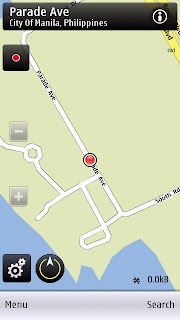 |
| Map Location of Manila Bus Hostage |
Don’t forget to preload your Ovi Maps with the country maps you want, to avoid data charges from your operator. A trick and tip I can share is to browse around the map you want to have when you have a Wi-Fi connection. It’ll be saved on your phone so that you can use it offline in the future. Don’t forget to set your Internet settings for GPS between online and offline.





Hi - what about Carrier charges? Are you charged anything? I've read in some places that A-GPS actually charges you. Any truth behind it? I really love OVI maps but I don't think I would want this app to start guzzling up credits in my account without me knowing about it. Thanks a lot.
Set your Ovi Maps connection settings to offline, go online only when your connection is set to a Wi-Fi. I prefer using my Integrated GPS since it's accurate. Just be patient waiting for a satellite fix on your unit. My Ovi Map helped me a lot navigating the streets of Singapore.
Wow! i used the GPS just now after i read your post. I enjoyed your post. t'was very helpful.
@Rainier: Know your phone so that you can optimize the use of it. N97 is a great phone. Tons of features and applications. I can literally replace my netbook with it (not a PC). Try also downloading Nimbuzz for chatting with your Yahoo, Facebook, Google, Skype, etc. friends. Also try the FM transmitter to share your MP3s to your FM radio wirelessly. I could go on and on and on with the use of Nokia N97. The only thing I don't like about it is the cheap looking/feeling plastic back cover. I love to have a Nokia N8 but I don't like to give up my QWERTY...